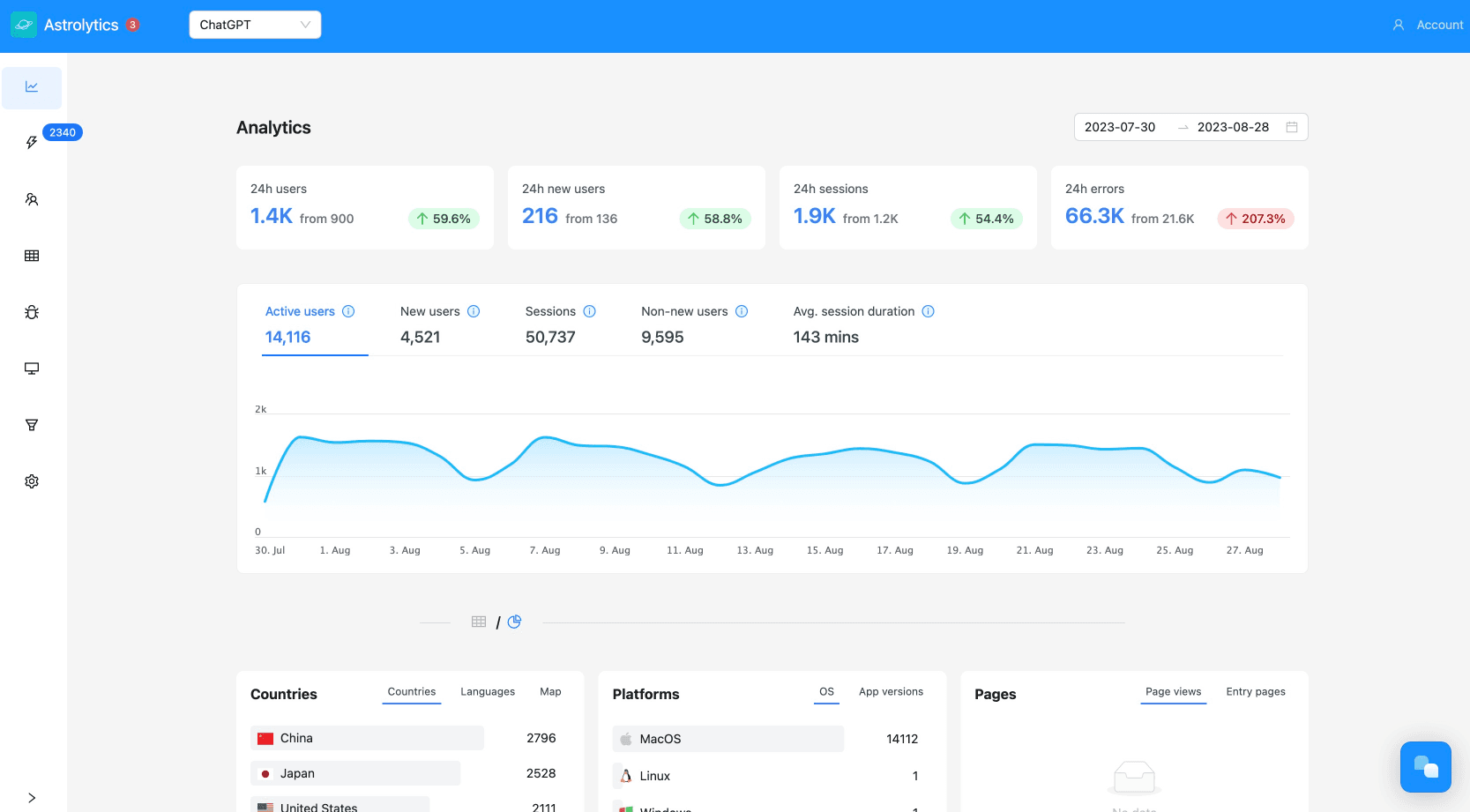April 1, 2021·Electron
The Best No-SQL Databases for Electron
We find out the best No-SQL database for Electron applications.

If you’d like to know whether is best to use a NoSQL or a SQL database for your Electron app, here’s a blog we wrote about it.
NoSQL databases (also known as "not only SQL") have versatile schemas and can manage massive volumes of data and heavy user loads with ease.
Here are some stuff to think about if you're searching for a NoSQL database to use for your Electron application.
- Your database's structure and synchronization specifications
- Is your app network-dependent, or do you want it to function without a connection to your central database at times?
- Is the database going to run on the user's computer?
- What are your use cases?
There are numerous NoSQL databases available. The aim is to select the option that best meets your requirements. Here are some recommendations:
IndexedDB

IndexedDB is a transactional database system, similar to a SQL-based relational database management system. IndexedDB is a JavaScript-based object-oriented database, which, unlike SQL-based RDBMSes that use fixed-column tables, allows you to store and retrieve objects that have been indexed with a key; any object that can be stored using the structured clone algorithm is allowed. IndexedDB is an implementation that comes with Chromium. It is supported by all modern browsers.
Redis

Redis, like IndexedDB, is very light-weight, which means the installed packages are small, the APIs are easy to use, and it won't use much of the client's CPU or RAM. It's a NoSQL database that's used by GitHub, Pinterest, and Snapchat, among other sites. The efficiency of Redis and the atomic manipulation of data structures addresses many of the issues that relational databases have.
MongoDB

MongoDB is a fantastic NoSQL database with a lot of resources. In MongoDB, a record is a document, which is a data structure with field and value pairs. It has a straightforward API that is simple to incorporate into your Electron application. It works on all Electron supported platforms, including Windows, Linux, and MAC, so it doesn't restrict Electron's cross-platform capabilities. MongoDB is an excellent option if you can rely on a network connection.
CouchDB

CouchDB's document format is built on JSON. CouchDB combines server and data storage features into a single product, allowing for document insertion, updates, retrieval, and deletion through a REST-like HTTP interface. As a result, you'll be able to use CouchDB directly from the Electron desktop program. It can be installed locally (for creation purposes), on your own servers, or in the cloud. It's scalable and works with the Mango querying language (inspired from MongoDB). CouchDB is a good choice if your software needs to run without access to your central database at times.
NeDB

NeDB is a JavaScript-based embedded document database management system. It operates for Node.js, nw.js, Electron, and web browsers. NeDB is a lightweight database that can be used to store small quantities of data in memory. When the amount of data exceeds the capacity of NeDB, switching to MongoDB is supposed to be simple since the two databases share the same API.
PouchDB

PouchDB is a free and open-source JavaScript DBMS that is based on Apache CouchDB (a document-oriented NoSQL DBMS). PouchDB is located inside the browser thus, there is no need to execute queries over the network, resulting in faster query execution. You can synchronize your data with any of the supported servers and run apps both online and offline as a result.
Added bit of advice :)
For storing small amounts of data, you can use a JSON file with modules like Electron-store to make things even easier. I hope the suggestions above aided you in making the best decision possible for your application. Have fun coding!